For me, and for a lot of other people, a smartphone is something of a blessing and a curse. What's wrong with smartphones, for me, is easily summed up: they distract.
This is most obvious when your phone actually chimes at you in the middle of something else you're doing. Talking with friends at a restaurant when, out of the blue, "ding!" I can't abide having this happen to me, so I've turned off audio alerts for emails and even most text messages. (I do allow alerts for calendar entries, even mid-meeting at work.) This is "Don't bug me!" distraction avoidance.
There's a more subtle way a smartphone distracts, though: when you're trying to use the phone for one purpose, then get "derailed" by something else. This is not unique to phones; computers are common culprits as well. That said, it's more egregious on a phone simply because of how often you are "in and out" with a phone. Most "transactions" with a phone are short and have a certain purpose, so when you turn on the phone to, say, record a thought, only to be presented with the latest news on Afghanistan, it is frustrating to say the least. Dodging this requires "Get out of my way!" planning.
I have tried to work around this by having email not put up any notification at all when new mail arrives. Instead, I have to go looking in the mail app itself for any updates. This means that my turnaround time on mail is a bit slower, but I lose less of my thought process in a quick phone "transaction".
The other mitigation I have attempted is making it possible to do some operations with the screen off. Voice recording is often the most convenient for me to get something off my mind, and I have set up my phone so that tapping the volume down button with the screen off immediately starts recording a note for later review. It has been really effective and lets me note something down without getting "sucked in" by whatever notifications my phone has to offer.
Instant-on camera is another feature that lets me use the phone without getting sucked in. Just holding the volume button turns the phone on, right to the camera. In and out!
Are there strategies you use to keep your focus in your control?
Wednesday, July 30, 2014
Thursday, May 8, 2014
Guilty as charged
I ran across this comic yesterday, and it stuck with me enough that I had to dig through my browser history for twenty minutes today looking for it.
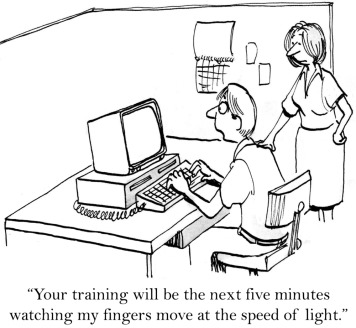
I know I sure have been guilty of in from time to time, so... Apologies to folks whom I haven't really helped that much despite my good intentions!
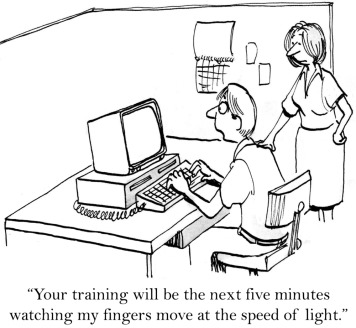
I know I sure have been guilty of in from time to time, so... Apologies to folks whom I haven't really helped that much despite my good intentions!
Sunday, November 3, 2013
Finding reading material
So you like to read. But there are a few bazillion books from which to choose! How do you find the right one? Here are a few ways I have used to find some of the books I've loved:
Keep a log of books referenced in books that you have already loved. These might be as formal as footnotes, or they might just be casual mentions. But if an author of a book you love has a book that he in turn appreciates, that is worth something.
Create a mission statement for your reading. With a given purpose, evaluating each potential book becomes easier. This could be a topic to focus on for a month, or maybe a task you have in mind that you'll do with the information you're reading. (I'm biased toward non-fiction, but fiction could certainly be chosen in a similar way, with a more human-oriented problem statement.)
Find others with similar tastes and ask them. This could be through a physical medium, like a book club, or in a venue you frequent anyway, like work or church. Alternatively, an online community can be a stand-in. This is a good mechanism for broadening your horizons, where the others here are generality better for specializing or narrowing down the field.
Last but not least, you can just peruse the shelves at the local library and go judge some books by their covers!
Keep a log of books referenced in books that you have already loved. These might be as formal as footnotes, or they might just be casual mentions. But if an author of a book you love has a book that he in turn appreciates, that is worth something.
Create a mission statement for your reading. With a given purpose, evaluating each potential book becomes easier. This could be a topic to focus on for a month, or maybe a task you have in mind that you'll do with the information you're reading. (I'm biased toward non-fiction, but fiction could certainly be chosen in a similar way, with a more human-oriented problem statement.)
Find others with similar tastes and ask them. This could be through a physical medium, like a book club, or in a venue you frequent anyway, like work or church. Alternatively, an online community can be a stand-in. This is a good mechanism for broadening your horizons, where the others here are generality better for specializing or narrowing down the field.
Last but not least, you can just peruse the shelves at the local library and go judge some books by their covers!
Tuesday, June 4, 2013
Prepaid Phone Phrenzy
Recently, the arena of prepaid cell phone service has really been heating up. T-Mobile has spun off a separate prepaid service called GoSmart, and MVNO's are cropping up everywhere.
What's an MVNO, you ask? Well, it's short for Mobile Virtual Network Operator, and the key here is the Virtual part: they sell phone service on other networks. Each of the major telcos has MVNOs running on its network, and they generally sell the same services, only at a steep discount.
In our case, we are making a switch from Verizon to LycaMobile, a new entrant to the US market but an established player in Europe and Australia. Here's how the math works for us:
Usage:
We average just under 800 minutes of voice per month, including some nights/weekends and mobile-to-mobile. No texting currently, since our Verizon plan charges $.20 a pop for them!
Current, Verizon cost:
With 22% corporate discount provided by my day job, the 450-minute plan is $32, and taxes and surcharges bring it up to $40 each month. Any overage of 'peak' minutes is viciously overcharged, at 45 cents apiece.
New, LycaMobile cost:
LycaMobile charges a flat two cents per minute of voice. Texts are four cents, but only outgoing; incoming texts are free. Assuming we keep our present usage, it will run only $16, a savings of just about $25 each and every month!
Now when I called Verizon to make the shift, they helpfully informed me of the contract we signed a bit over a year ago. The early termination fee for it would run $100. Worth it? With nine months to go, it should pay off indeed; $225 less in monthly fees.
(Incidentally, one of the great things about having a cash reserve is taking advantage of opportunities where you pay today to save tomorrow.)
Wish us luck!
What's an MVNO, you ask? Well, it's short for Mobile Virtual Network Operator, and the key here is the Virtual part: they sell phone service on other networks. Each of the major telcos has MVNOs running on its network, and they generally sell the same services, only at a steep discount.
In our case, we are making a switch from Verizon to LycaMobile, a new entrant to the US market but an established player in Europe and Australia. Here's how the math works for us:
Usage:
We average just under 800 minutes of voice per month, including some nights/weekends and mobile-to-mobile. No texting currently, since our Verizon plan charges $.20 a pop for them!
Current, Verizon cost:
With 22% corporate discount provided by my day job, the 450-minute plan is $32, and taxes and surcharges bring it up to $40 each month. Any overage of 'peak' minutes is viciously overcharged, at 45 cents apiece.
New, LycaMobile cost:
LycaMobile charges a flat two cents per minute of voice. Texts are four cents, but only outgoing; incoming texts are free. Assuming we keep our present usage, it will run only $16, a savings of just about $25 each and every month!
Now when I called Verizon to make the shift, they helpfully informed me of the contract we signed a bit over a year ago. The early termination fee for it would run $100. Worth it? With nine months to go, it should pay off indeed; $225 less in monthly fees.
(Incidentally, one of the great things about having a cash reserve is taking advantage of opportunities where you pay today to save tomorrow.)
Wish us luck!
Thursday, November 29, 2012
Listen and learn
With Thanksgiving time comes Seattle's rainy season. Additionally, it's been quite chilly in the mornings as I await the bus. This has put a definite kink in my reading routine: it's just too wet to read a book, and too cold to have my hands out of my pockets! Fortunately, the library has come to my rescue again: audiobooks!
Thanks to the library's vast quantity of digital audiobooks (and some on CD), I now have a music player full of books to listen to when weather doesn't permit the physical versions. Neither snow nor rain nor heat nor gloom of night (or whatever) shall stop my reading!
(As an added bonus, I can listen while rocking babies to sleep in the dark.)
Wednesday, November 7, 2012
Typing test
One of my favorite things about Android is just how customizable it is. In particular, I greatly enjoy that I can swap out keyboards. My current favorite is Swype, but I skeptically refused to accept that it was much faster until I could get some empirical (if not statistically sound) evidence. Well, wait no more: Here it is.
I gave myself two minutes to do some extemporaneous writing (destined for my journal) on Swype in both portrait and landscape modes, as well as the Android stock keyboard and a physical Bluetooth keyboard. I then took the resultant writing and counted the words; I counted errors as well, to give some indication of the effectiveness. Here is the result summary:
Swype portrait: 37wpm, 1 error
Swype landscape: 34wpm, 2 errors
Stock: 24wpm, 1 error
Physical keyboard: 66wpm, 3 errors
Some quick notes: Swype in landscape screams out to be used with two thumbs, but it just doesn't work well like that; I ended up just sliding one finger around as before.
Stock with two thumbs seems to work all right, but feels frenzied, especially for the low speeds that came out of it.
The physical keyboard reigns supreme: I made more mistakes without automatic correction to save my bacon, but with speeds 80% faster than the nearest contender, I won't be ditching a keyboard when I have access to it.
Also, the physical keyboard put my mind at ease and let me just think about composing text; with Swype, I had to have constant vigilance as to where the letters were. This might go away with time, as I've only been using Swype for a couple of months, but the lack of applicable muscle memory venues suggests otherwise.
Monday, October 22, 2012
True break-even point of a refinance
I mentioned in an earlier post that a decision to refinance often involves a calculation of the "break-even" point. A much-simplified version of this calculation is to take the cost of the loan and divide it by the amount each monthly payment is lowered. However, this fails to take into account the loan term: refinancing a 15-year loan into a 30-year one will drop your payments considerably, but at substantial cost in the long run. Even just refinancing from a partially-paid-off 30-year loan to a new full-term loan will drop the payment while extending the payoff.
A better indicator of true value here is the interest paid each month. This is entirely dependent on the interest rate and the outstanding balance on the loan.
Using this metric makes a 15-year loan look much better, which (let's face it) it is. The main draw is that the interest rates on 15-year loans are tons lower (over half a percentage point) than 30-year rates. On a large (200K) mortgage balance, this can mean a difference of eighty dollars or more in interest each month, no small change. The monthly payment is still higher (ours was 40% bigger when we switched), but it's because you're paying off your loan instead of paying basically only interest.
If you can afford a 15-year repayment schedule, it sure is worth a look in our current interest rate environment.
Subscribe to:
Posts (Atom)